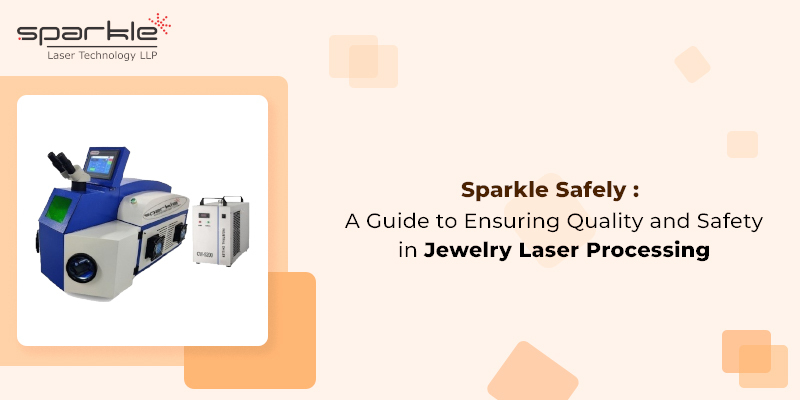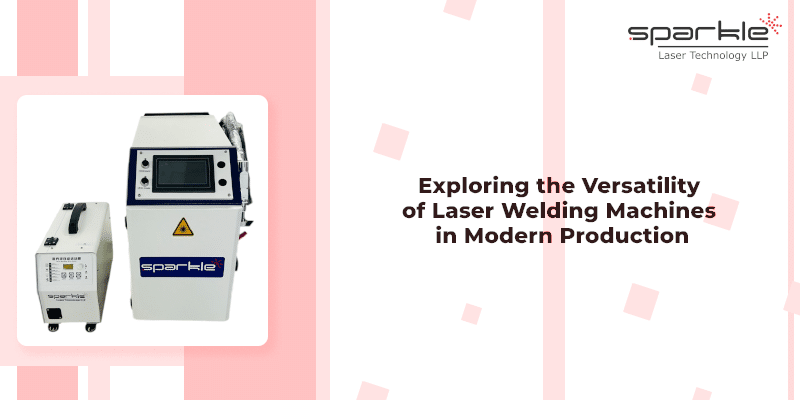If you’ve ever been partway through a project and suddenly realized your laser cutter couldn’t cut the material, you’re not the only one. Selecting the ideal laser cutter can be challenging. There’s power, size, software, materials, and much more. But here’s the reality: selecting carefully can save you countless hours, wasted material, and much heartache.
Whether you are a designer targeting wood and acrylic, a small business creating custom signs, or a manufacturer cutting fabric or rubber, the right laser cutter won’t just make your job easier, it will change your entire experience. Then, we can look at how to find the right laser cutter for you, and set you up for efficiency, quality, and growth.
Know your work: What are you cutting or engraving?
Before we start looking at specs and features, take a moment to consider what you will be making.
So, will you be engraving very fine detail on wood? Will you be cutting thick sheets of acrylic? Are you focused on décor items, leather products or industrial parts?
Different materials require a different type of laser.
- CO2 lasers – This is your non-metals like wood, acrylic, glass, rubber, and fabric.
- Fiber lasers – These are made for metals like steel, brass, and aluminum.
If your projects include any non-metal materials like wood signage, fabric patterns, or acrylic displays, it’s usually best to choose a CO2 Laser Cutter. The purpose of these machines is to cut and engrave non-metal material accurately and reliably.
Knowing your materials and project purpose helps prevent you from possibly paying for features that exceed your needs, or even worse, having to purchase a more expensive machine just to ensure that you’ll be able to perform your work at all.
Workspace & Size: Will It Work for Your Projects?
One of the most common beginner mistakes is to under-value your workspace requirements. The laser’s working area determines the largest size of the material the laser could be used with.
A large working area is beneficial for cutting larger signage panels, furniture parts, or leather sheets; small working areas are simply not the right tools for small projects like jewelry, stationery, or crafts.
If you are currently taking on smaller projects but may want to expand later, work area can be one of the factors that provide the ability to both start small and grow.
Best Practice: Measure your largest expected materials and then provide at least an additional 20%. You want to have some additional space for a proper layout. That extra space will save you from having to resize projects as well.
Material Compatibility & Adaptability
Picture purchasing a laser cutter that works well with wood but has a difficult time with acrylic or glass – you would be frustrated, right?
That is why material compatibility is important! Any versatile CO2 laser cutter will cut the following materials:
- Wood (MDF surfaces, plywood, hardwoods)
- Sheets of acrylic or plastic
- Leather/fabrics
- Rubber, foam or paper
- Coated or painted metals (Engraving only)
This makes it suitable for a variety of industries such as sign-making, merchandising, furniture, custom décor, packaging, & apparel.
If you plan to cut metals or reflective materials and surfaces you will have to research fiber or hybrid laser systems. If your applications are creatively based, design-focused or non-metal based – CO2 laser is your best.
Performance, Power, & Speed: What Matters?
Now let’s talk performance since power and speed are what you should be focused on to reach your outcome.
Laser Power (Watts):
The power of the laser is what determines how deep or quickly it will cut.
- Low wattage 40 – 80W : Suitable for engraving machines and thin materials.
- Medium wattage 100 – 150W : Suitable for cutting thicker materials like wood and acrylic.
- High wattage 150W+ : Suitable for industrial production or bulk cutting.
Speed and Precision Features:
New CO2 laser cutters come with features that enhance performance and usability:
- High speed scanning- This allows for smooth and accurate engraving.
- Automatic focusing- Focusing the laser for consistent results on uneven materials.
- Servo motors- Stable motion for precision cuts, even at higher speeds.
- Dual modes (Stamp & Matrix)- Lets you switch between detailed engraving and batch production.
All these features will achieve clean edges, smooth engraving, and short turnaround times to allow you to remain competitive with growing business.
Budget, ROI, & Long Term Value
Laser cutters are best viewed as an investment, not an expense. You should primarily look for value over time, not just price at the point of purchase.
The reliable laser cutter pays for itself in parts
- Lower maintenance costs
- Energy-efficient operation
- Consistent precision
- Increased productivity
If your machine helps you take on more orders, finish projects more quickly, and provide a higher-quality result, your ROI (return on investment) will be fast.
You might also want to think about funding options as leasing, financing, or phased-in-roll-out, as a small business that is looking to better their cash flow while upgrading their technology.
Support, Training & Maintenance
Even with the best machines, you’ll need caring for the machine and knowledge of how to use it properly. When you select a laser cutter, you’re not just buying the hardware. You are also bringing the organizational structure that surrounds and supports that hardware.
What can the expected support look like?
- Operator training on how to misuse and operate safely
- Assist in setup to provide best performance
- Instructions for maintenance (cleaning optics and checking alignment)
- Technical support if you need assistance troubleshooting
A company that provides strong after sale support will assure the machine continues to perform well for years and reduces problems and down time.
Key Questions to Ask Before Buying
I have put together a quick checklist of questions to consider when determining what is the most appropriate laser cutter for your project(s):
- What type of material will I most often cut or engrave?
- What is the size of my typical project?
- What thickness and level of detail will I need?
- Will I need a machine for cutting, engraving or both?
- Is it easy to import designs to the laser software suite ( e.g., CorelDraw or AutoCAD)?
- What is my workshop size, electric power to the workshop?
- What is my training or maintenance discomfort level?
With clear answers, you can move forward with an understanding of machines you are considering which match your goals for not only the current projects, but those in the future.
Real-World Example: How the Right Machine Boosts Productivity
For example, a small decor studio whose primary work is creating custom signage and art panels used to send ALL cutting work out of the shop to another vendor. Unfortunately, cut pieces were not always cost effective to make a job feasible for the vendor and shipping and delivery could really add to the timeline.
Purchasing a mid tier CO2 laser changed everything for them! When they finally broke hesitation on cutting their own materials, the operator began cutting larger acrylics in a matter of minutes instead of hours waiting for the outsourced vendor to fulfill the order. In addition they began doing direct engraving onto wood and prototyping new designs quicker than their traditional methods.
Production time of these products was reduced by 40%, not to mention costs dropped and the ability for creativity increased. This is what a great or good laser does: it doesn’t only cut the material, it cuts the barriers!
Common beginner mistakes
It is easy, especially for new operators to fall victim in these areas, in order to make the best investment and get the most for your purchases, you need to recognize these common issues:
1. Only think about price: Cheaper machines will keep measuring consistency and support.
Do: Make a balance between budget, build quality, and who and what service will be available.
2. Consider your workspace: A small workspace is going to make creativity limited.
Do: Always size up just a little to give yourself some flexibility.
3. Don’t skip training: An untrained operator can damage the material and/or optics.
Do: Learn the basics and create a sample of standard operating procedures.
4. Don’t neglect maintenance: Dirty optics can decrease the efficiency of any laser, but be careful when you clean dirty lenses.
Do: Regularly inspect and clean the lens and check recalibration.
Conclusion
Buying a laser cutter should not be about the highest priced or highest technology equipment. It’s about what’s going to suit your work.
A machine that fits you will encourage you to be more creative, work more efficiently, and conserve time and money. Whether you are building decorative items, making fabrication parts for machines, or running a small design service, you’ll be much happier in your work and offer control, consistency, and professional-quality results by investing in one reliable laser cutter.
Take your time, read what it is you want to work with, and if you are considering selecting a laser cutter for your projects, consider the features you’ve seen. After you have found a perfect match, your projects will never be the same.