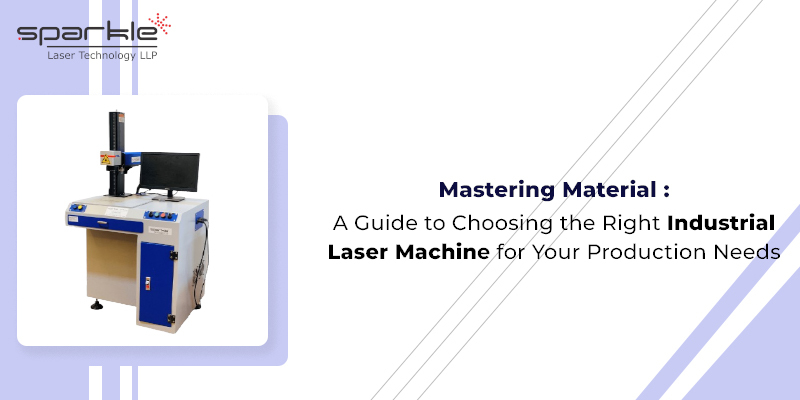Laser marking machines have gained a permanent place within such key industries as automotive and aerospace, electrical, and medical machinery due to their ability to provide an unrivaled level of precision and versatility in material marking. Clearly realized in applications requiring the engraving of serial numbers and barcodes, company logos, and other forms of custom designs onto materials for traceability and branding purposes. Nevertheless, optimum results depend on avoiding certain common mistakes which should be checked during operation for the durability of the machine.
In this blog, we will present you with five common mistakes users make when working with a laser marking machine and provide practical advice on how to avoid such mistakes. Being aware of these stumbling blocks will show you precisely how to increase your productivity, achieve high-quality results reliably, and help extend the life of your valuable equipment.
Ignoring Material-Specific Settings Probably the most common mistake users make using laser marking machines is not adjusting the settings in compliance with a material one is working with. Laser marking machines can work with several materials, including metals, plastics, ceramics, glass, and other organic materials like wood or leather.
However, each different material presents another different reaction to laser marking. Poor results, or even damage to the material, can result if the machine is not set properly for the material being marked.
1. How Materials React to the Lasers:
Normally, metals like stainless steel, aluminum, and titanium require high power and sensitive settings in the laser beam to ensure clean, high-contrast markings. Excessive heating due to too much power causes warping or oxidation.
Plastics: There are a number of plastics, all of which are differently sensitive to laser. While some must be cut at higher power settings because they melt and burn, others must be cut in such a manner so as to ensure discoloration does not take place.
Glasses and Ceramics: These are brittle materials that tend to either crack or break if the power is too high. They mostly need fine-tuned settings and controlled pulses to keep them from getting damaged.
Organic Materials-Wood and Leather: Organic materials require subtler adjustments since scorching or uneven burning easily occurs.
Solution:
Material Specifications: Sometimes, there are recommended laser settings, such as power, speed, and frequency, in the material specifications of the manufacturer’s data sheet or guidelines.
Test Markings: Before doing the markings of a batch, test runs on scrap pieces in order to fine-tune the settings should be done in advance.
Preset Settings: Most laser marking machines have a variety of preset settings for different common materials. Start with those and work your way to the one that works best for your needs.
Taking the time to set up your machine for each material will yield better results and prevent costly workpiece damage.
2. Lack of regular maintenance or cleaning
The laser marking machine is a complex piece of equipment that requires regular maintenance to keep it working at peak performance. The single most common mistake made is poor routine cleaning and maintenance, which eventually leads to performance problems, reduced quality markings, and may even result in long-term harm to the machine.
Poor maintenance may lead to:
Contamination of Lenses and Mirrors: Dust, debris, or resin are present on the laser optics, which consist of lenses and mirrors. The presence of these may lead to the dispersion and/or absorption of the laser beam, thereby reducing its power and leading to low-quality marking. At times, the filthy lenses could overheat and crack.
Cooling System Issues: High-powered marking lasers emit a lot of heat during their operational process. Lack of servicing the cooling mechanism, whether being air-cooled or water-cooled, can easily overheat the machine and damage certain internal parts in the process.
Debris Build-up on Work Surface: Any kind of built-up debris on the work surface may defeat the accuracy of marking, as it would not allow for precise misalignment/inconsistent results.
Solution:
Clean the Lenses and Mirrors: The lenses, mirrors, and other optical components in the system should be cleaned regularly using a soft, lint-free cloth or special lens wipes. Avoid directly touching the optical components with your fingers.
Smearing and Cleaning: Ensure the cooling fans are dust-free, and if you use water-cooled systems, inspect the coolant level and change the coolant as needed.
Clean Work Area: The marking table or fixture should be cleaned regularly to avoid debris, which might interfere with the laser’s focus and the precision of marking. It would maintain the laser marking machine in good condition, reduce the number of downtimes, and it would keep performing better on a constant basis.
3. Poor Focus and Alignment
Laser marking is a process that requires an extremely precise focus of the laser beam towards the surface of the material. When there is poor focusing or any misalignment, blurry, non-uniform, and incomplete markings could be created, which can actually affect the quality of the work and the overall efficiency of the machine. This is particularly disadvantageous when applications require high precision, such as in engraving serial numbers or barcodes.
Why Focus and Alignment Matter
Hazy or weak marks: If the laser does not focus on the material appropriately, the marking will be less sharp; hence, its power may not be utilized to its fullest, making a weak mark or incomplete.
Reduced marking speed: The laser has to take more time for proper results because of poor focus and alignment, consequently slowing down the whole production process.
Material Damage: An out-of-focus laser will create unwanted burning or distortion in the materials, especially if one is marking plastics or sensitive materials.
Solution:
Focusing Check: Each laser engraver has an optimal focal distance, its perfect distance from the laser head to the surface of a material. Always make sure your material is at the right focal distance before initiating a marking job. A lot of machines have automatic focusing mechanisms that get the best results, but if that is not the case with your machine, you’ll have to manually measure the focal distance on each new job.
Alignment Tests: The use of alignment tools or inherently available calibration features aligns the laser beam properly with the workpiece. A non-aligned system gives uneven or distorted markings.
Test Grid: A few laser marking machines are able to print a test grid on the material for visual verification of proper alignment and focus. This could be quite handy when working with new materials or designs.
Poor focusing and alignment can be greatly reduced, along with an improved quality in your markings, simply by taking the time to focus and align the machine correctly before each job.
4. Disregard for Safety Precautions
One mistake involves not taking the needed precautions to avoid injury or damage with a laser marking machine, which is a powerful tool that can cause serious injury if handled incorrectly.
Common Safety Hazards:
Exposure to Eyes and Skin: Direct or reflected laser beams may cause serious injury to eyes and skin. Even low-power lasers might present hazards if proper precautions have not been taken.
Fume and Particulate Emission: Laser marking may generate fumes and particulates, especially in the processing of plastics, coatings, or organic materials. These fumes can be hazardous if not well ventilated and may pose serious risks to both human health and the environment.
Electrical Hazards: The machines run on a high voltage supply; therefore, improper handling concerning the supply of power to the machine might result in electric shock or damaged equipment.
Solution:
Wear Protective Gear: Always wear protective laser eyeglasses rated for your laser marking machine’s wavelength. If working with an open machine or one that doesn’t have an enclosed marking area, consider protective clothing to avoid skin exposure.
Ventilation or Filtration Systems: Keep the working area well-ventilated by using adequate fume extraction or air filtration systems to manage whatever emissions come out from the marking process.
Harnessed by Safety Manufacturer Guidelines: Follow at all times the manufacturer’s recommendations and guidelines for safety. Let your machine be properly grounded; opening and/or repairing of electrical parts is done only if qualified.
By observing safety precautions, you protect yourself and your staff, and at the same time prolong the life of your machine because you avoid possible damage to it.
5. Lack of software updates and machine calibration
The software that guides your laser marking machine is just as important as its hardware components. Perhaps the most common mistake that people make with their machinery is failing to update their software or regularly recalibrate the machinery. This inevitably leads to inefficiency, reduced quality in the markings, and even inability to work with new designs or materials.
Why software and calibration matter:
Improved Performance: The performance of a bug fix and addition of more features to the machine may be allowed through periodic releases by the manufacturer. Failure to update might leave you lagging behind such improvements.
Design and Compatibility Issues: Newer versions of software can be more optimized for various file formats, materials, or design inputs. Not updating might raise a number of compatibility problems, especially if you are dealing with design software that gets updated at an accelerated rate.
Calibration Affects Precision: Calibration is necessary to keep your laser marking machine accurate. Conversely, over time, components that control the movement of the beams, such as galvanometers, may drift out of alignment, affecting precision.
Solution:
Keep your system updated: Frequently check for software updates and install them the moment they are available so that your machine runs with the latest enhancements and bug fixes.
Backup Configuration: Save the settings and all configuration files of the machine before performing a software update in order not to lose vital information.
Perform Routine Calibration: Regularly schedule calibration sessions in accordance with what your manufacturer recommends to keep the laser beam perfectly aligned and maintain marking consistency.
Staying up to date with software and calibration not only avoids potential downtime but keeps your laser marking machine operating at peak efficiency.
Conclusion
Laser marking machines can be powerful, versatile tools, but much of their effectiveness depends on proper use and maintenance. Ignoring settings for specific materials, skipping maintenance procedures, neglecting focus and alignment, overlooking safety precautions, and neglecting software updates and machine calibration-the very common mistakes of operation-are all reasons to improve the quality of your work and extend the life of your equipment.